Building a people analytics tool in-house is always costlier than buying one. With our ROI calculator — you can work out just how much. Read on to learn more.
You want a place to store your HR, recruitment, and performance data and get valuable insights to improve your organization. Whether you choose to get yourself a ready-made tool, build it from scratch, or mix the two approaches there is one question. What’s the ROI?
And because there’s a lot of unknown, we’ve put together an ROI calculator, so you can work out just how much you can strain your budget and exercise caution when deciding to buy, build — or blend.
As we built the ROI calculator, we’ve taken a number of different factors into account, including:
- Your current organizational size, attrition, and headcount plans
- Your HR tech stack
- Equipment and DIY costs
What unpredictable costs does Orgnostic save you from?
There are many challenges that pop up before, during, and after the in-house build. The costs of set up, maintenance, ETL development, and user adoption quickly spiral out — even with the most diligent planning upfront.
We’ve asked a couple of PA leaders about their experience (and regrets) about starting the in-house building project.
“Once you turn something on, you can’t just walk away from it and expect it to run itself. Have a clear plan for maintenance and support that aligns to your user group(s). This means you’ll have to earmark time/resources to maintenance/updates, which could slow you down on future builds” — Nicholas Bremner, PhD, Senior Manager Decision Science at Uber
“People analytics products/tools are only 1/3 the value of people analytics yet tend to absorb 2/3rds the budget or more if you try and build in house.” — Ryan Hammond, PhD, Head of Total Rewards at Datavant, ex-Airtable, ex-Nike, Co-Founder at Syndio
“Just because you (the person building the tool) think something is simple to use does not mean the user will find it simple (or that it is simple)” — Matt Harrison, Head of People Analytics Europe & LATAM at Ericsson
“Focus more on quick analyses and data consultations as a basis to understand what’s needed before embarking on the build journey, even if that’s the final destination. Time to value takes so much longer w/ build and teams need to keep delivering value in the meantime regardless!” — Patty Smith, People Analytics Manager at Cruise, ex-Lattice Analytics leader, HBS MBA
How do you calculate your ROI with Orgnostic?
To make it easier for you to work out how much you save with Orgnostic, we’ve split the ROI calculator into two parts — input factors (on the left) and ROI calculations (on the right).
As you adjust the input factors on the right to reflect your current context, you will see the ROI calculations on the left reflecting that change. That way, you have real-time access to ROI at all times.
ROI calculations: what to factor in
As you’ve seen, numerous costs of an internal build creep up during the implementation of your DIY your people analytics tool.
We’ve sorted all these factors into three categories:
- Insights Impact
- Internal Build
- Annual Improvement Parameters
The Insights Impact group of factors refers to the input factors that describe your current context, including number of employees, annual revenue of the organization, number of open positions, annual turnover, cost per hire, or your current absenteeism rate.
Internal Build includes factors that stem from building your tool in-house — including costs like reporting system, developer costs, total costs for all equipment, compensation for your PA team, and the likes.
Annual Improvement Parameters refer to expected improvements you will see within the first year, using Orgnostic. These parameters are also part of the ROI calculation. Here, you can tweak factors such as desired improvement in retention, revenue per employee, time-to-hire, and reduction of absenteeism.
Insights Impact
There is a whole array of workforce costs that can stay invisible to the organization if not identified and quantified properly. For example, the length of the hiring process, the costs to make a hire, annual retention or average absenteeism — all put a strain on your budget.
Orgnostic unveils these hidden sources of costs within your organization, from day one. With our platform, you get real-time workforce insights into trends like Time-to-Hire, Cost-per-Hire, annual retention rate, average absenteeism, or revenue per employee.
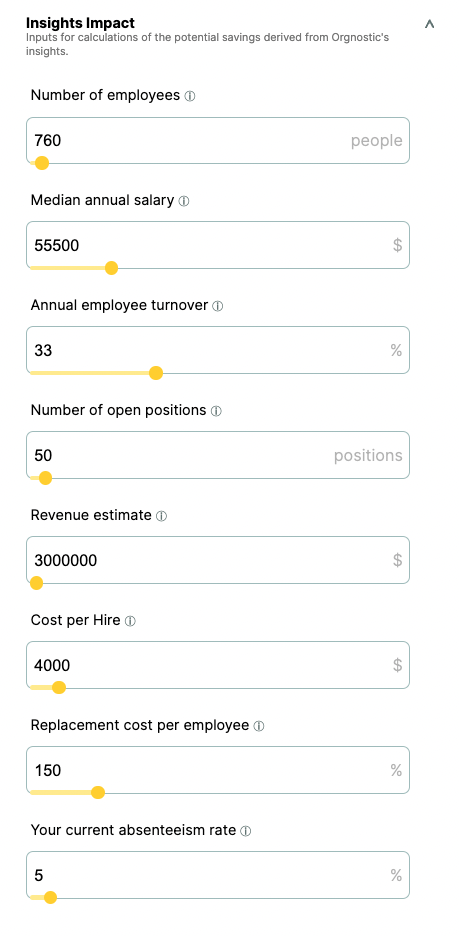
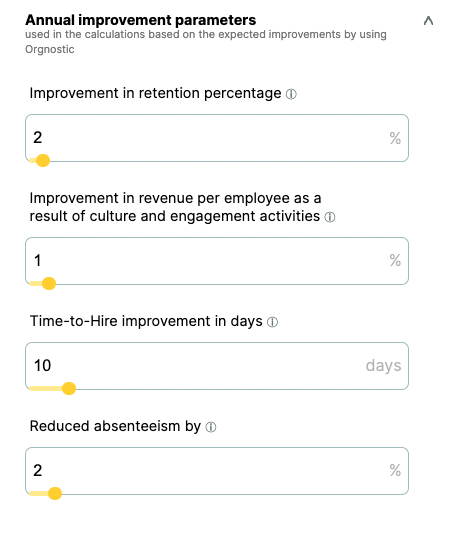
Then, once you have these identified, you can work to improve each of these metrics. As a result, you get to cut these costs and earmark your budget to improve your employee experience instead.
The ROI calculator gives you a sneak peek into the savings you could be making.
For example, if you’re a 7,000-person company, with a median salary of $50k, and you want to improve your Time-to-Hire by 10 days, you’d be saving $41.1k. Similarly, if you wanted to cut your Cost-per-Hire by 10%, you’d be saving at least $25k.
And even a 1% increase in revenue per employee as a result of engagement and culture optimizations based on insights provided by Orgnostic would save you at least $30k. And all of these figures are already for the first year alone.
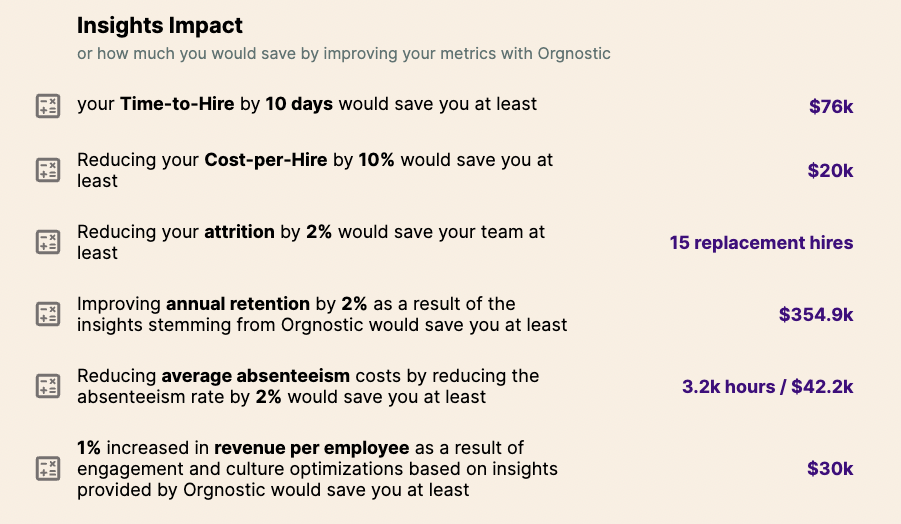
What this means is that while you would be potentially working on your in-house project, you could improve the organization tremendously in the first year, based on the insights from Orgnostic.
Internal Build Costs Factors
Before starting the do-it-yourself project, you must first spend significant time planning the engineering workforce and equipment costs.
No matter how diligent this planning is, there is always unpredictability about data integration and data preparation.
Also, your HR personnel must prepare the HR strategy and metrics definition in advance. Thus due to unpredictability, you can simply multiply all your allocated money, time, and engineering and HR personnel resources by at least two.
But the unpredictability of internal build doesn’t end here.
The time to integrate your HR and ATS systems can easily be prolonged due to your first encounter with the HR system’s API documentation and your data quality. And even if you eventually manage to set everything up, someone has to maintain the infrastructure, which isn’t not always straightforward.
So here are the factors that we consider for the cost calculation:
- Number of HR systems in use
- Annual cost of your reporting system (e.g. Tableau, Power BI etc)
- Cost of all equipment needed for DIY development
- Number of engineers involved in development
- Median pay rate of your engineer
- Total compensation for your PA team
- Dedicated monthly period working on reporting and admin tasks
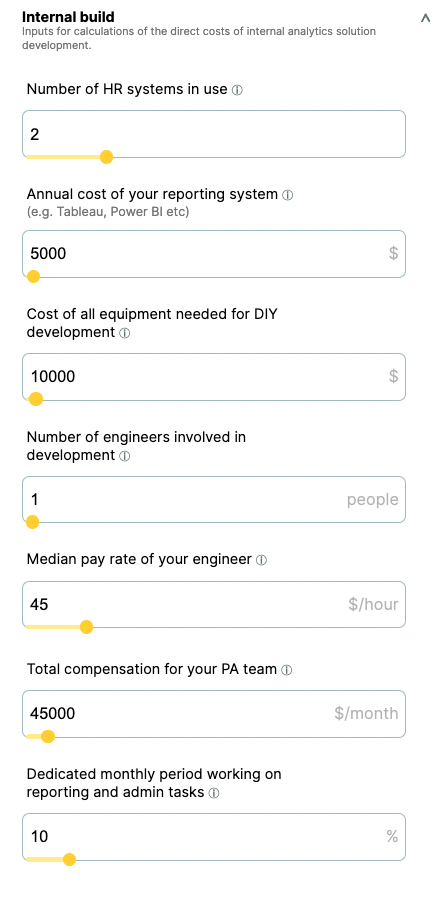
So how does Orgnostic preempt all of this?
We save you enormous time since we integrate with all leading HR and ATS systems in a matter of days or weeks, depending on your data size.
The best part is that your data is adequately mapped and prepared, and you are informed about your data health status, at all times. And consequently, you can assign your resources to other projects regarding your core business.
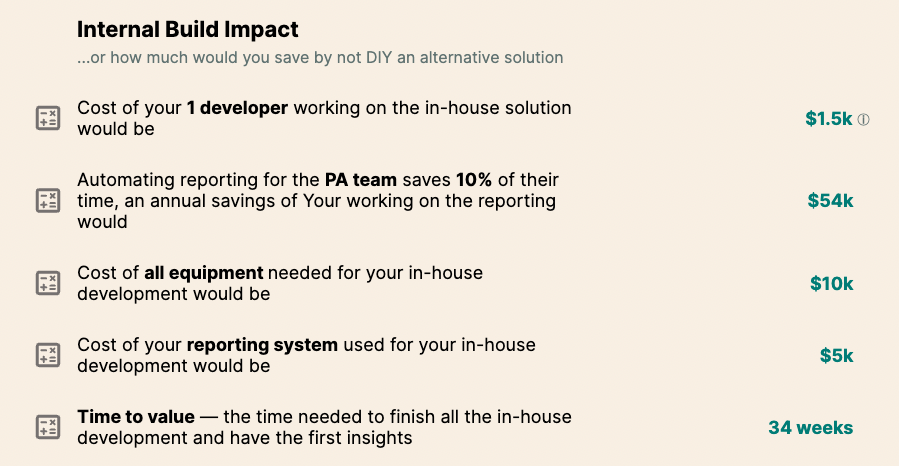
Quickly work out your ROI
Now that you’ve seen the factors that go into the calculation, here’s a quick overview of the ROI you get.
You will see all your potential costs split into two main categories:
- Insights Impact exposes the cost based on your current organizational structure and potential organizational improvement if you go with the Orgnostic’s solution
- Internal Build Impact exposes the costs of the in-house project (some of which may have been previously hidden)
Each cost calculation will appear on hover over the calculator icon and tell you transparently which variables are used for the calculation:
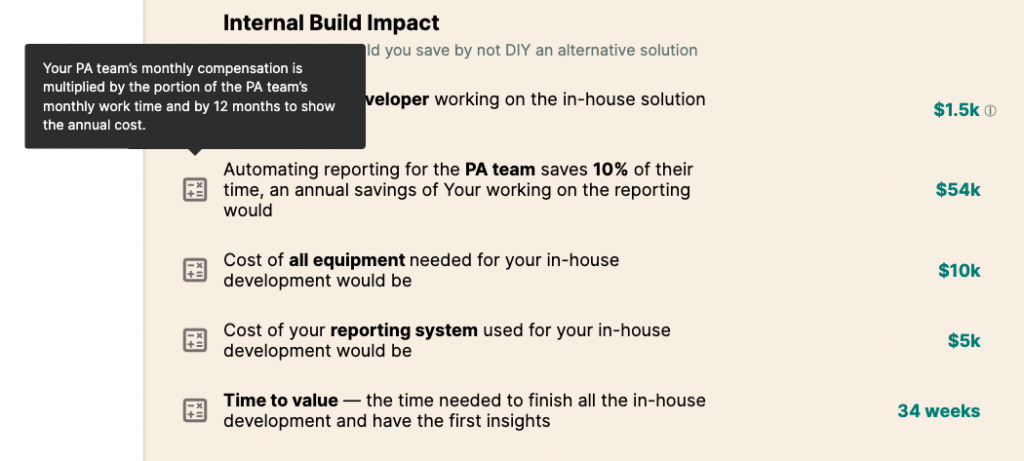
And here is your investment if you go with our platform:
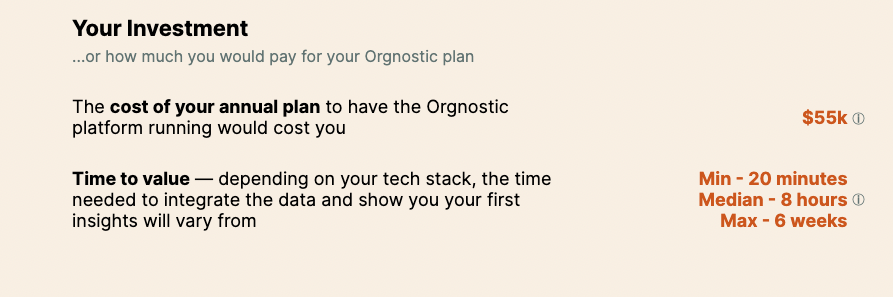
Finally, you get to compare the costs of building your solution in-house vs getting the Orgnostic platform, and easily download a full report you can save and share with other members of your buying committee:
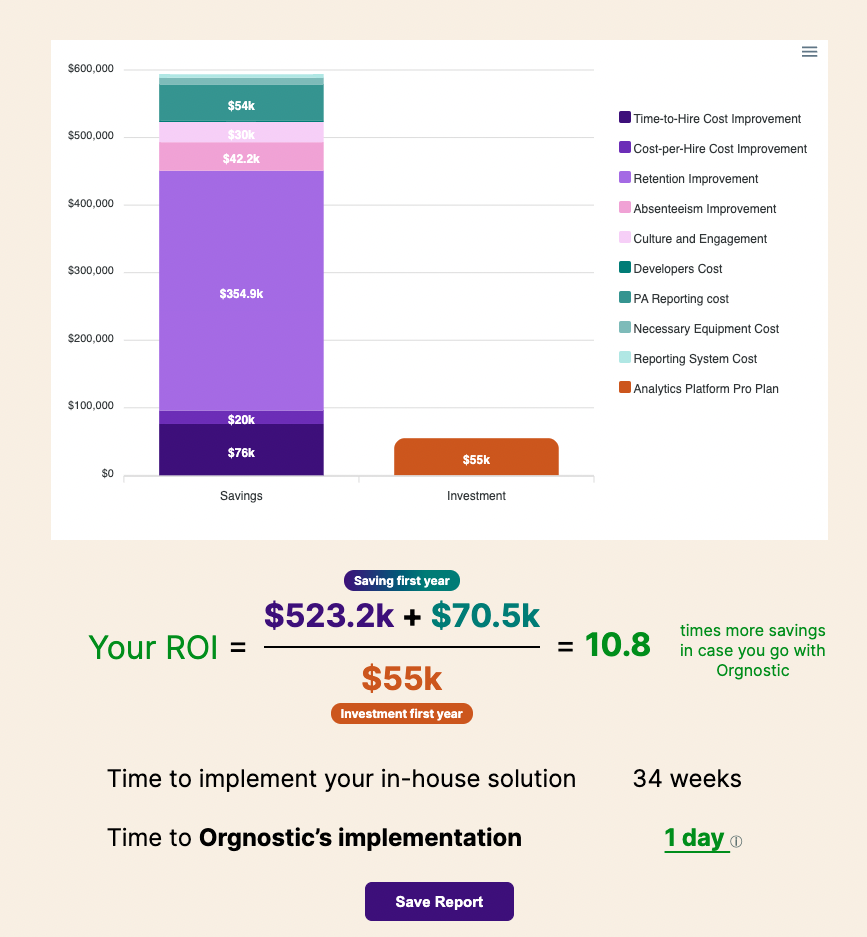
You can jump to our ROI calculator and work out what you’ll be saving — or get in touch for a free ideation session to explore the platform and see what approach works best for your goals — buy, build, or blend.