The employee experience has a huge impact on every organization. Here’s how you can get an overview of all the individual employee journey touchpoints that matter, and use them to improve the employee experience in your organization.
Involving Team Managers in people initiatives and providing them with insights on the journeys of the employees in their teams can have a huge impact on the overall employee experience in your organization.
This is why we’ve created the Employee Journey, an Orgnostic feature that allows you to see the complete timelines of your individual employee journeys. This puts your employee data, employee journey touchpoints, and survey results into a more readable and actionable form.
Here’s how the Employee Journey helps you turn dispersed people data into actionable insights, helping you to improve the employee experience.
What is the Employee Journey?
The Employee Journey view allows you to see key statistics and events pertaining to a single person’s employment.
For a quick walkthrough of key pieces of information you get with the Employee Journey, watch this video by Cole Napper, our VP of People Analytics and Product Evangelist:
The Employee Journey lets you explore the employment information, benchmarks and timeline and spot factors affecting an employee’s productivity, absenteeism, turnover, and more.
Let’s dive into how the Employee Journey works and how you can use it to improve the employee experience.
How can I access the Employee Journey view?
You can access the Employee Journey view by clicking on the “Show Employees” icon in the top right corner on all relevant metrics in the Orgnostic people analytics platform, and clicking on the name of the employee you’re interested in.
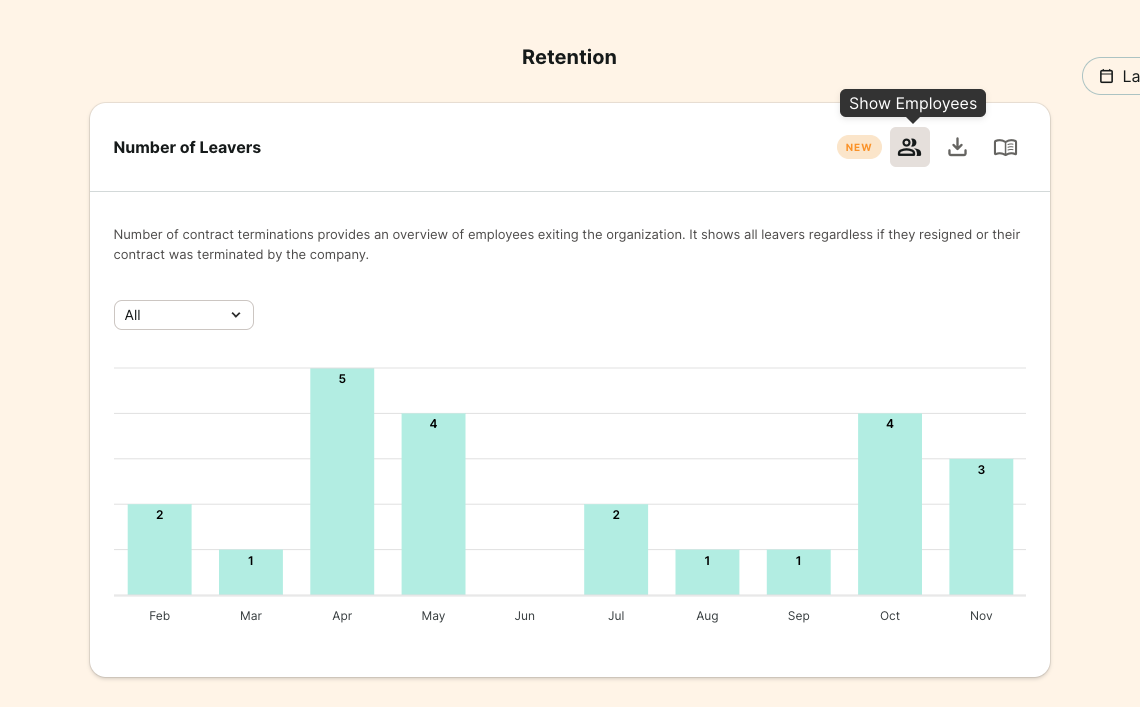
Elements of the Employee Journey
The Employee Journey consists of three elements: the About, Benchmark and Journey sections.
- The About section provides you with current employment and personal details of the employee.
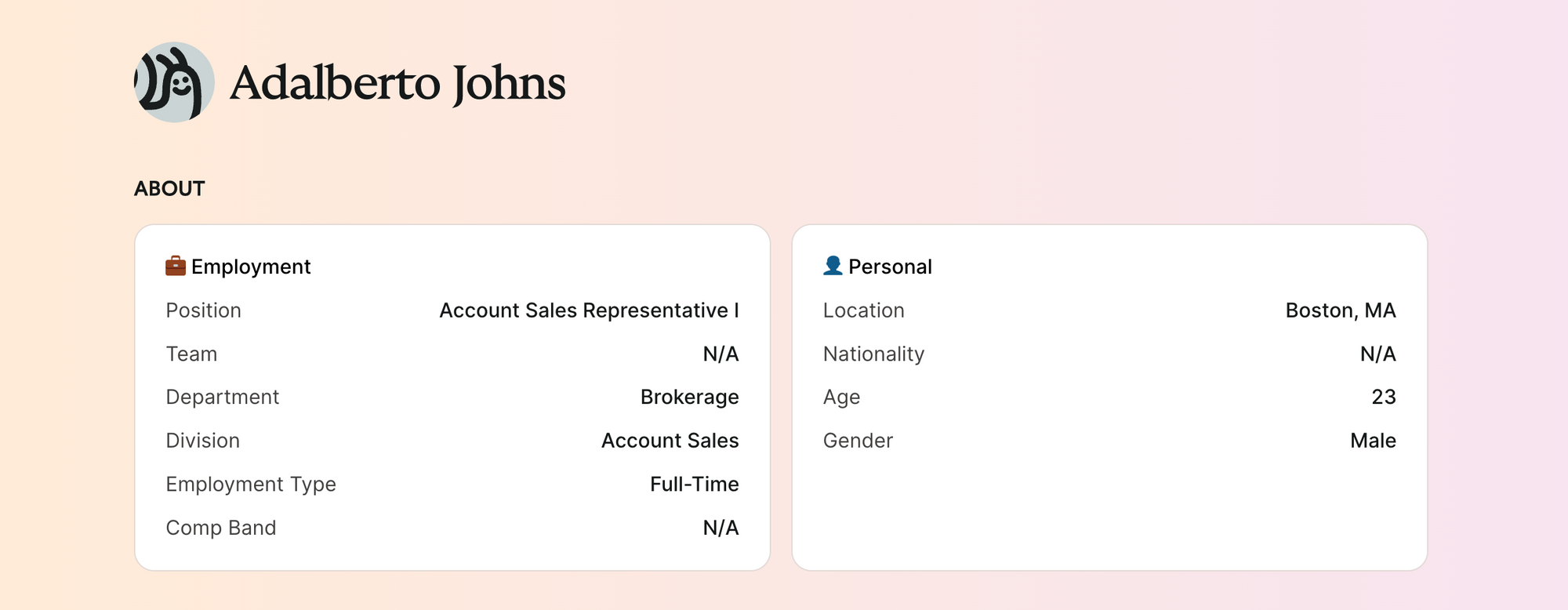
2. The Benchmark section provides you with benchmarks for the base salary, pay hike, tenure, time since last role change, time since last salary change, time to hire, total role changes and used vacation for the employee.
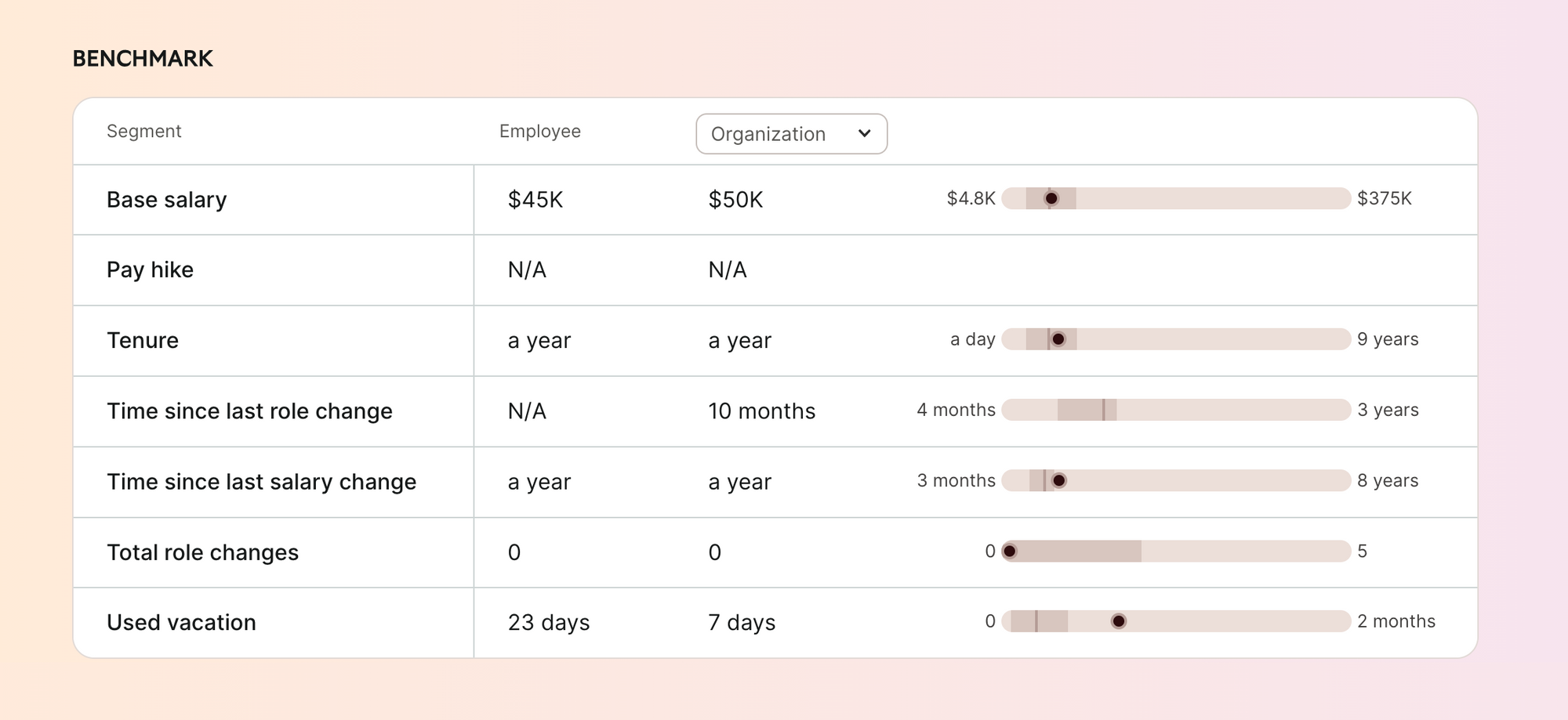
3. And last but not least, the Timeline section allows you to understand the entire journey of your employee from the moment they’ve applied to join your organization, through all the interviews, onboarding, promotions, pay raises, leaves, to their exit in case they’ve left the organization.

How can I use the Employee Journey overview?
You can use the Employee Journey overview to understand events in the different stages in an employee’s lifecycle with the company:
- Hiring
- Onboarding
- Development
- Exit
You can use this information in order to better understand which factors impact moments that matter across talent acquisition, onboarding, employee development and turnover in specific teams, or across the entire organization.
If you have any questions or feedback, we’d love to hear from you. Reach us at [email protected]
Happy analyzing!