Getting insights about your workforce and improving the processes, backed by data, is crucial for HR managers. Here’s how FishingBooker did it.
FishingBooker is becoming the default way for people to compare and book fishing trips all over the world. What has made the company successful is that all departments are data-driven, which means that they were part of the first wave of companies that ensured that their HR department made decisions based on data.
In this post, Vedrana Gnjatic, FishingBooker’s HR Manager, walks us through her journey with people analytics and how Orgnostic connected dispersed data for her HR team and turned it into insights that they as an organization can act on.
People Analytics challenges
Having our HR data in three separate tools, Typeform, BambooHR, and Workable came with some challenges.
- Dispersed data: the data was presented very differently in each of these tools. There was no way for us to have an overview of the entire candidate and employee journey.
- Finding answers in data: It was also difficult to look at the information related to our headcount, for example, the growth. There were some basic graphs and charts, but there was no way for us to see all relevant data coming across these platforms in one place.
- Analyzing survey data: Initially, we designed surveys to track candidate and onboarding experience in Typeform. We manually sent the survey links to collect the information, and then based on the gathered data, we came up with a candidate net promoter score, for example. That solution was good, but not great. Having to share the links manually, and then analyzing the data and trying to make sense of it was complicated and time-consuming. As a result of all this repetitive manual work, we could not keep track of all those processes and lost a lot of information.
Searching for the right tool
People analytics is something that I’ve always been interested in, so I started searching for a new solution to all these issues that we were facing.
One of the main things that I focused on was a way to have easier access and a better overview of our HR data.
I tried to make dashboards in Excel that would combine the information from Bamboo HR and Workable, so we would have one place where we can look at our people data, and then use that information to further present it to the C-level executives and stakeholders.
I started watching some online tutorials and courses, but I realized that combining data in Excel was more complicated than I expected and that it probably wasn’t the best solution for our problem.
Fortunately, I spoke to Orgnostic CEO, Luka. Orgnostic’s people analytics platform was something that made a lot of sense for us to at least test out and see if it would solve the challenges we were facing.
Implementing Orgnostic
When assessing Orgnostic as a tool, the most important thing for me was how much investment it would be from our end to set everything up, and how seamless it would be to integrate our software with Orgnostic.
And I found it very simple — all I had to do was to introduce an API key and in the next couple of hours all of our HR data from different tools was available in one place, turned into easily readable metrics, dashboards, and reports.

I was also assessing whether it would be easier for us to get information from Orgnostic rather than looking independently at our ATS and HRIS. Would it make sense to invest in a new tool based on how we can look at the data, analyze it, and then use it in practice?
I found that Orgnostic gave us insights into a variety of metrics — which we didn’t have from just looking independently at the reports from our other tools — like time to hire by stages, recruitment bottlenecks, sources of hire by different performance groups, quality of hire, time to productivity, experience loss, and turnover drivers.
What we got from using Orgnostic
With Orgnostic, we save time and reduce cost. My work and the work of my team are now much simpler.
Getting rid of manual work
I no longer have to read and put together several reports from different sources, or go back and forth when setting up surveys and presenting the findings — I can just go to a specific section of the platform and find all the information that I need in one place.
For example, when I need to send out a report on the success of our recruitment activities over a certain period, I no longer need to manually copy-paste that data from Workable and combine it with our onboarding survey results to report on Headcount targets, Time needed to hire and Quality of hires made.
Instead, Orgnostic generates that report for me and I can share it with all stakeholders in just a click. This has been an immense time saver for us.
When it comes to time and money we spent trying to do things manually, whether to figure out how to set up and use different tools to visualize our HR data, or combine all of our data into a spreadsheet, or set up and run surveys, I think that it would have taken me six months and more to try and put it all into one place — and probably wouldn’t have even happened.
We can now spend that time on addressing the feedback we are getting from our employees and covering their needs in a timelier manner.
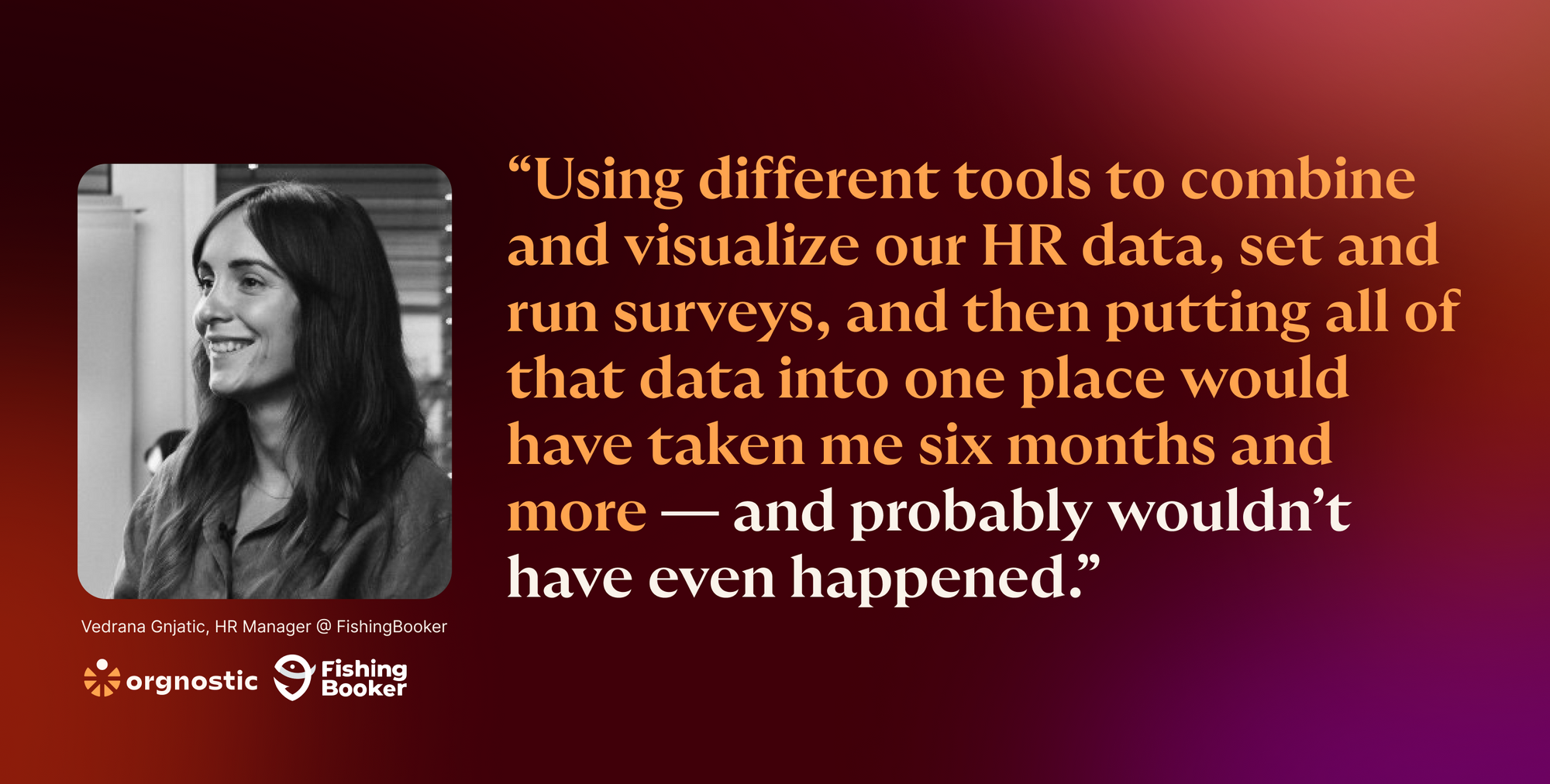
Improved hiring and onboarding
I think the biggest improvement in terms of our processes is related to onboarding and one-on-one meetings with new hires. With the information from the surveys, I have a better sense of the gaps and areas for improvement, so when having these conversations, I can dig deeper, asking more precise questions and getting more detailed and specific feedback.
Plus, the insights that we’re getting helped us improve our job descriptions and job offers, and, as a consequence, they have made our hiring process more transparent and efficient. Orgnostic has helped us make a connection between recruitment and onboarding to finally observe and understand the quality of hires we’ve been making. Historically, this data is stored in different ATSs and HRISs. Now — through Orgnostic — they finally talk to each other.
Predicting which employees are at risk of leaving
We can also understand our HR data on a much deeper level. For example, we can predict what employees are at risk of leaving, and take actions to prevent it. When long-tenure employees leave, we are left with some important gaps to fill. For this reason, we need to analyze what may happen in the future. Before we started using Orgnostic, there was no way for us to see that through data, so I think that having these insights is one of the biggest benefits for us.
How I use Orgnostic
Even before I started using Orgnostic, several features caught my attention. First, I liked how the Orgnostic platform displays data. Although there is a lot of information, it is organized in a way that’s not overwhelming for the user. You don’t have to scroll through loads of data and figure out the output you need.
I spend time acting on insights, not calculating metrics
The information is organized by topics and separated into several areas, so if I need some specific data, I can go to that section and look at what interests me. Also, all the metrics are already calculated so I don’t spend time on that. I can focus on deriving insights that are important for our business.
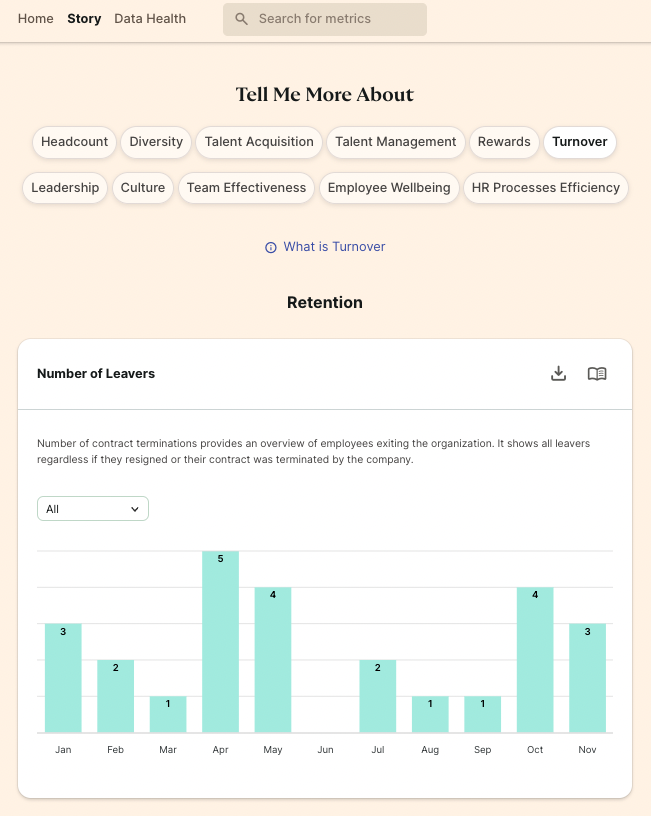
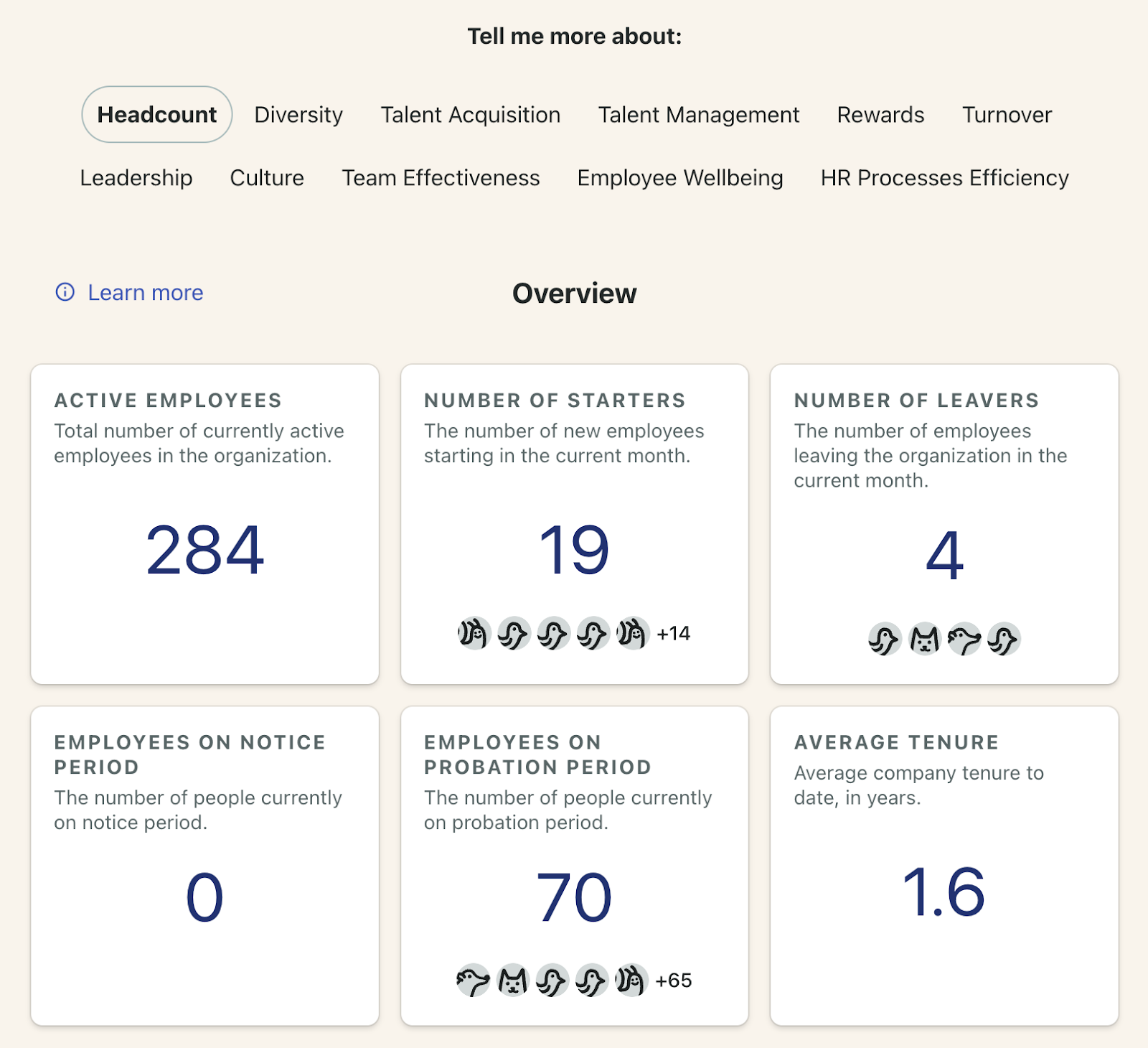
I also liked how each metric had a section explaining where the data comes from, how it’s calculated, and what it means. I think that HR people need to understand this information, so this explanation is very helpful, especially for someone who is not good with numbers.
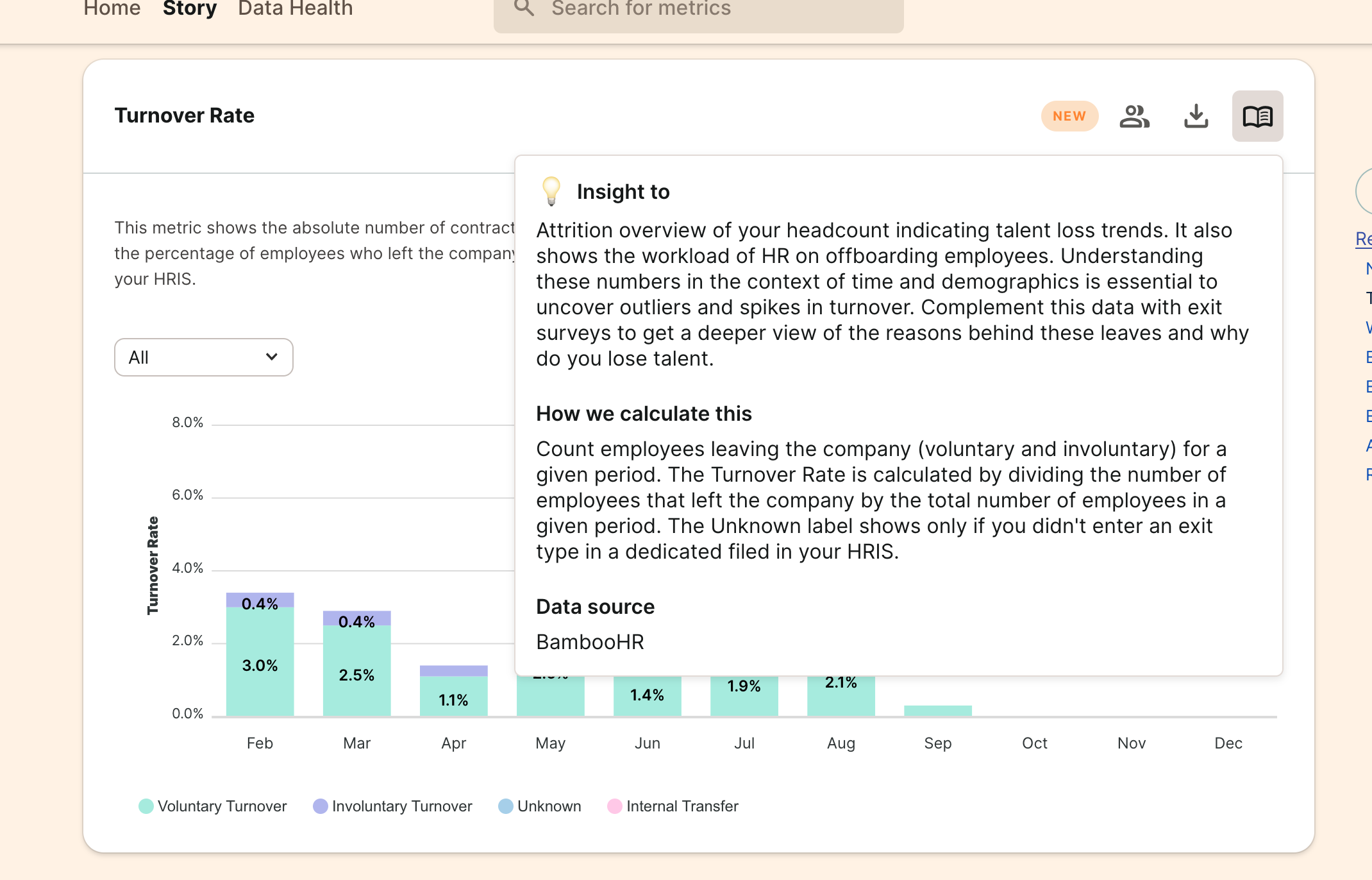
I have employee surveys run automatically and results analyzed — for me
I was also very interested in Orgnostic’s automated surveys. As I’ve previously mentioned, we started sending surveys manually, and we lost track of it because it involved so much work from our end.
With Orgnostic, you can automatically send out surveys by simply clicking on one button, and then the rest is done for you. The data from the surveys comes back in a format that’s easily accessible and readable, so you can see what’s going on and decide if there is anything else you need to test.
That was something that I liked from the very beginning and that I hadn’t seen before with other software.
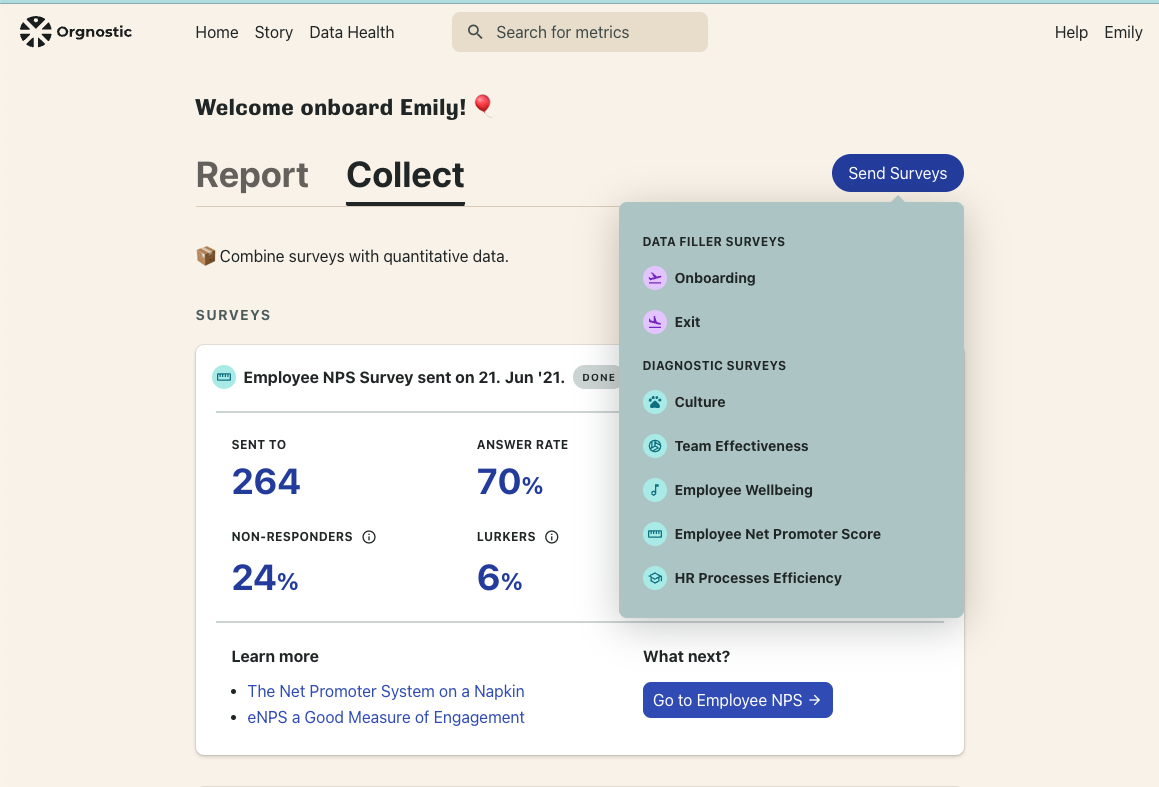
The first survey I wanted to automate was the one that we sent to new employees. I’m the one who onboards new people and having some early feedback from them means a lot. All I had to do was check the survey options and decide what to test. I notified the employees and team leads that they would receive these automatic surveys, and I just launched them.
Once I got all the feedback, I started looking into it. For example, I analyzed what the managers were saying about the new hires because I knew that it would have an impact on our hiring. Are we doing a good job in terms of bringing people in?
Then I looked at the experience of the new hires. That information was very helpful to tailor my approach to the one-on-one discussions that I had with people who recently joined the company. Although the survey was anonymous, I knew what issues I should focus on during these meetings (for example, the skill gaps that should be covered during onboarding).
I also checked how effective the onboarding was. This information is very important to us, but I didn’t really focus on it before I started using Orgnostic. In the past, I was more interested in how good the onboarding was. What could we change? What was complicated?
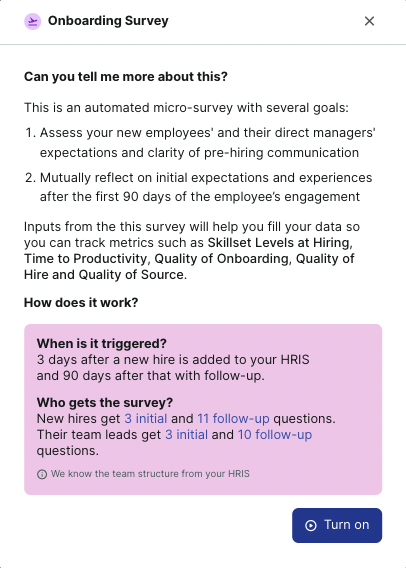
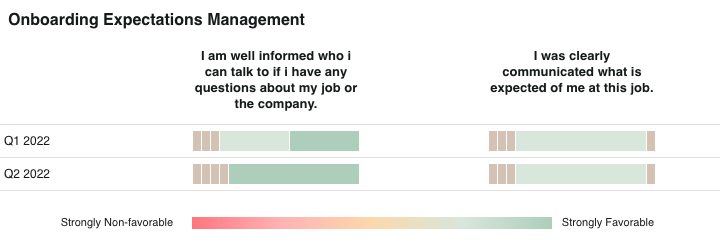
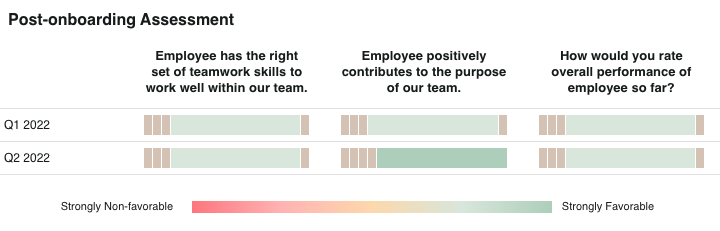
I could now focus more on people’s experience. For example, whether the new hires knew who they could go to in case of questions, or whether they felt comfortable approaching their manager for feedback. Do they have everything they need to do their job?
Orgnostic helped me tailor those questions and focused on understanding the experience of the new hires.
I keep track of our headcount changes — in real time
Headcount overview and changes dashboard is one of the Orgnostic’s features that we use regularly, not just me, but multiple people in the company, including our COO.
Before, this information was hard for us to access. Now, we can easily see how many people we hired monthly, and what our headcount growth is, in real time.
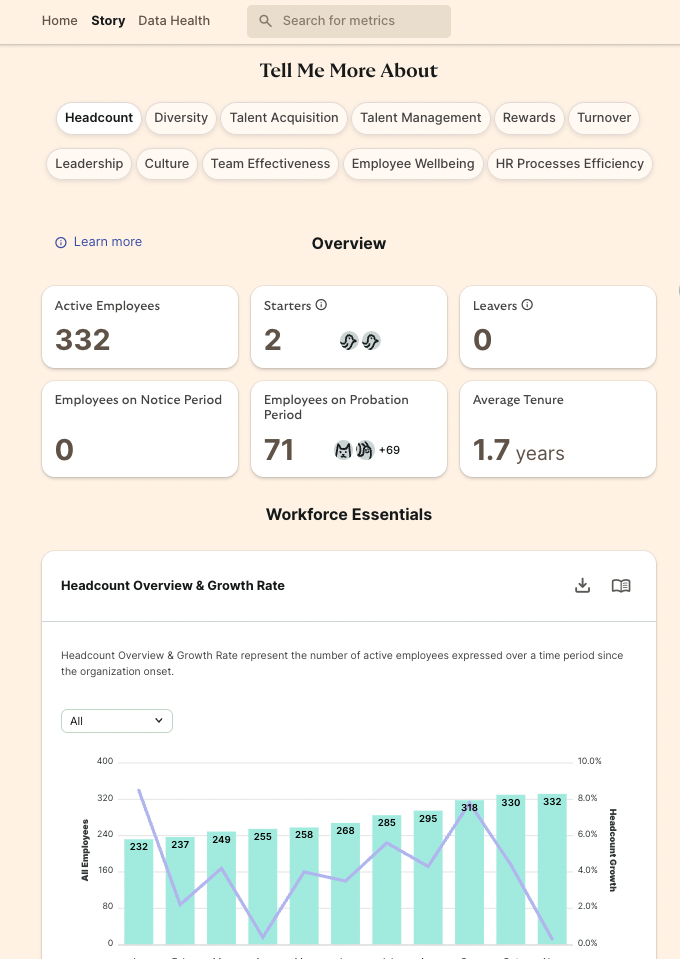
I make sure the right talent comes onboard, without the guesswork
The Talent acquisition section is also very important to us. It’s crucial to have a good overview of how many job offers are extended, and what our acceptance rate is.
Although we have a really good rate at the moment, it hasn’t always been like that. We are now more transparent about our hiring process, including salaries. We want to make sure that we don’t come to a point where someone rejects a job at the end of the process because of a mismatch of their expectations and the salary we offer.
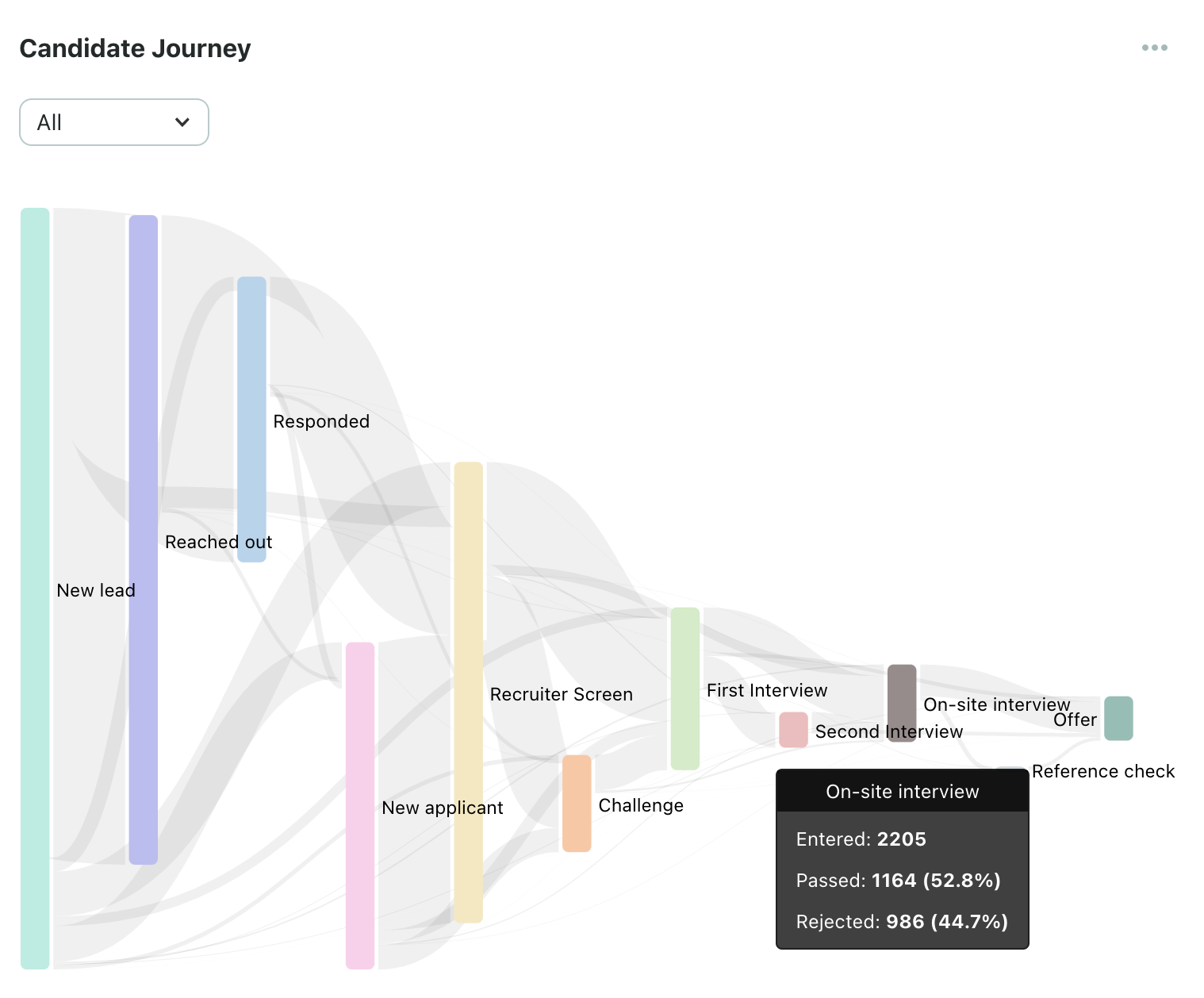
In parallel, the Talent management section is the one I look at and use the most. It helps me ensure that our onboarding processes are effective, and that the people that we hire are a good match, both from the perspective of a manager, and of the employees themselves.
I check up-to-date headcount costs — in as fast as a click
As for rewards, we use the headcount cost function. This is something that we really wanted to see, as we previously didn’t keep track of this information in any way. Now that we finally have it, it’s crucial to see how much money, and where, we’re investing into raises and bonuses.
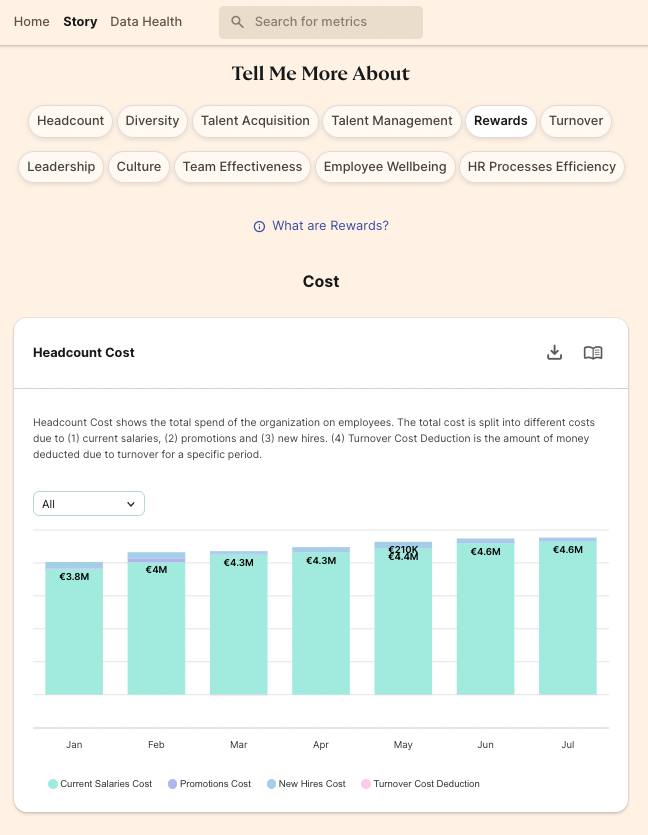
I get to hear the perspective of employees leaving — then improve the experience for the ones staying
The feature that I found interesting was Exit Reason Distribution. We always did exit interviews, but didn’t cover several aspects, like what people felt they would gain or lose by leaving our company.
Orgnostic helped us reformulate the exit interview questions and hear more about what reasons made people move somewhere else.
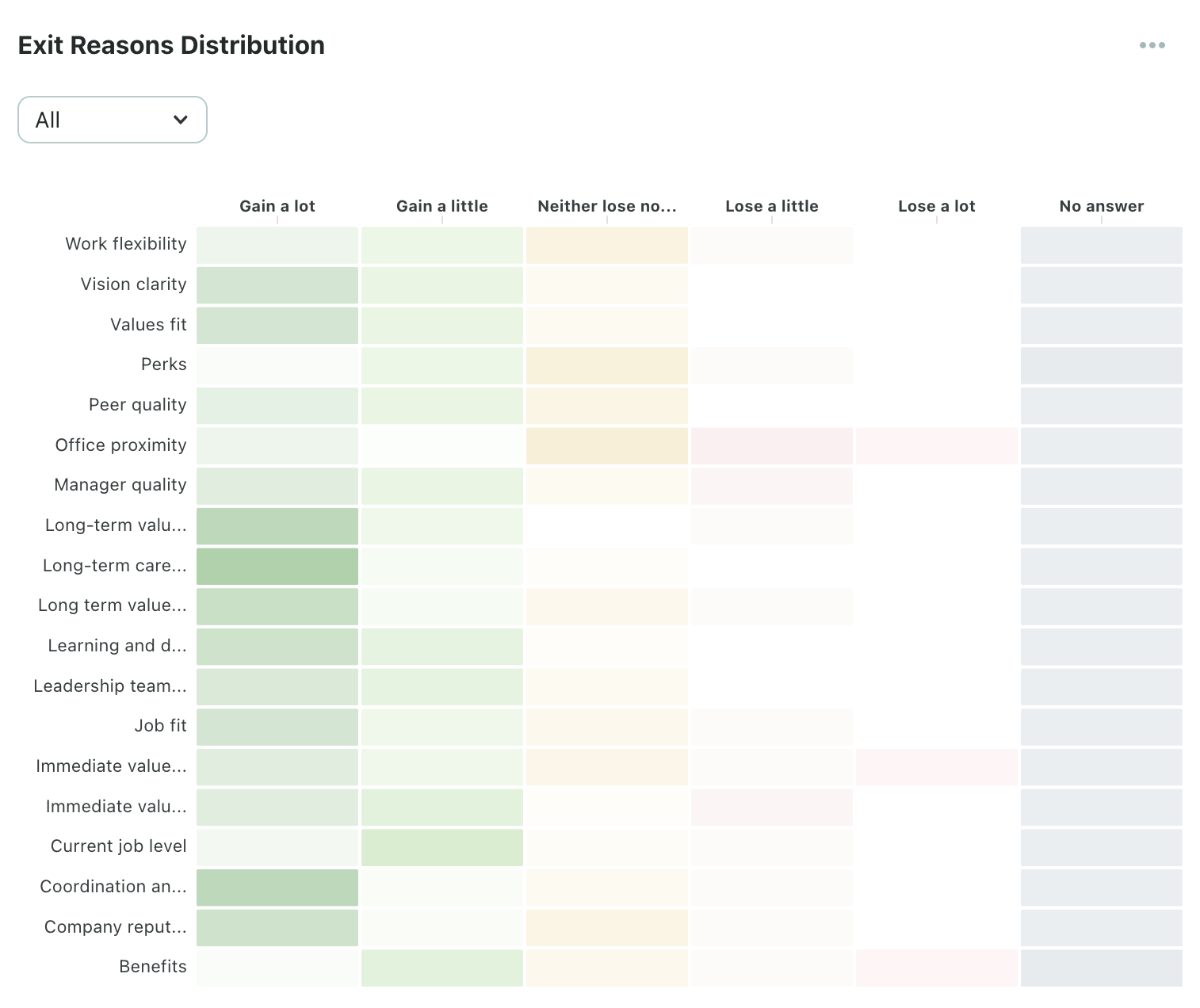
Conclusion
I would definitely recommend other HR, People Ops and Analytics leads to try Orgnostic, and see all the benefits of having this tool. I was surprised how much value it adds.
For example, the predictive analysis of what can potentially happen and how that can change and influence our processes internally, has been incredibly helpful. We can now anticipate the things that might become a problem — this is something that everyone at the company can get value from.
Having insights about your workforce and seeing how that data can contribute to your processes is especially important for HR managers. It literally impacts every part of the employee experience.
With Orgnostic, even if you don’t have a data background, you can understand the information and use it to improve your HR management.